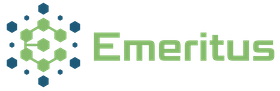Power Source: Ensure the bed is plugged into a working electrical outlet. Check for any visible damage to the power cord or plug. Ensure any backup batteries are charged and functioning.
Controls: Confirm the control panel or remote is properly connected. Check for any visible damage to the controls. Replace batteries in the remote if applicable.
Locks/Safety: Ensure there are no safety locks engaged that prevent adjustments. Make sure there’s nothing obstructing the bed’s movement, like items lodged underneath or around the bed.
Mechanism Check: Look for any visible signs of wear and tear on the moving parts. Ensure all screws and bolts are tightened. Check for any debris or foreign objects caught in the mechanism.
Lubrication: Some bed components may require periodic lubrication. Consult the manufacturer’s guidelines for specifics.
Brake or wheel issues Brakes: Check for any obstructions or debris around the brake mechanism. Ensure the brake is fully engaged or disengaged as required.
Wheels: Look for signs of wear or damage on the wheels. Check for any lodged objects that might impede movement.
Lock Mechanism: Examine the rail locking mechanism for signs of damage. Ensure rails are properly aligned before attempting to lock.
Hardware Check: Tighten any loose screws or bolts securing the rails to the bed.
Inspection: Examine the mattress for any visible damage or signs of wear. If the mattress has an inflation mechanism, ensure it’s connected and functioning correctly.
Settings: Adjust the settings on the mattress control, if applicable, to ensure it’s not set to an undesirable firmness or inflation level.
Sensor Check: Clean sensors with a soft cloth to ensure they’re free from obstructions or debris. Ensure sensors are properly connected to the bed and any associated monitoring equipment.
Alarm Settings: Confirm alarm settings are correctly configured. Replace batteries or power source if alarms or sensors are unresponsive.
Connection: Ensure that the controls or buttons are securely connected to the bed and/or wall unit. Check for visible damage to the cords or connections.
Functionality: Test other functions on the bed to ensure it’s not a bed-wide power or connectivity issue. Replace batteries if the controls are battery-operated.
Reset: Some beds have a reset button or procedure. Consult the manufacturer’s manual to perform a reset.
Physical Inspection: Examine under and around the bed to ensure nothing is obstructing its movement. Inspect the hydraulic or mechanical system (if applicable) for visible damage or issues.
Bulb Check: If the bed has under-bed lighting, check if the bulbs or LED strips are functioning. Replace if necessary.
Power and Connection: Ensure the lights are connected properly. Confirm that the power source to the bed is consistent and not interrupted.
Sensor Calibration: Some beds have sensors that detect when a patient is trying to leave. These might require recalibration or adjustment.
Physical Check: Ensure nothing is pressing against the bed or sensors, causing false triggers.
Settings: Ensure the temperature controls are set to the desired level and not turned off.
Inspection: Check the mattress and bed for any signs of damage or wear that might affect temperature regulation. For beds with active heating or cooling, ensure the mechanisms or units responsible are functioning and not damaged.
Connectivity: Ensure the bed is connected to the hospital’s network, either through wired or wireless means. Check any related software or applications for updates or errors.
Hardware: Ensure the bed’s communication hardware, like transmitters or receivers, are functioning.
Calibration: Perform a calibration of the integrated scale as per the manufacturer’s guidelines.
Physical Inspection: Ensure nothing is lodged underneath the bed that might affect weight measurements. Check for any visible damage or wear to the bed’s weighing system.
General Tips:
Always refer to the manufacturer’s manual or guidelines for specific troubleshooting steps and maintenance guidelines. Always disconnect power before performing any hands-on troubleshooting or maintenance to ensure safety. Keep the bed’s surroundings clean and free from obstructions. Regularly update any software associated with smart or electric beds to ensure they function correctly. Consider routine maintenance or check-ups for hospital beds, especially those frequently in use, to ensure longevity and reliability. If in doubt, contact the manufacturer or a certified technician for assistance. Regularly inspect the bed for any signs of wear, damage, or malfunction to ensure patient safety.