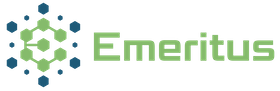When protecting your data and network assets, organizations spend exceptional time and money securing them from external attacks. However, insider threats are becoming a fundamental cause of confidential data exposure.
Based on a survey of small businesses, cybersecurity experts have found that insider incidents account for more than 60 percent of all data breaches. As a result, many organizations don’t report malicious insider attacks because they fear they will result in business loss and damage their reputation.
There are two types of insider threats. The first is someone who misuses their rights and privileges and accidentally, or deliberately has their credentials stolen. An unauthorized malicious insider is someone connected to the network behind the perimeter defenses. This could be someone who connects to the internal network through an unsecured wireless network or a jack in the lobby, conference room, or other public areas. Insider attacks can lead to critical data loss or downtime, so monitoring activity in your network is as important.
In order to establish an effective network security strategy, first, identify the main threats your company currently faces. Emeritus is committed to helping small businesses quantify and prioritize the cyberthreat landscape and create a sustainable cybersecurity strategy.
What is Data Leakage?
Different Types of Data Leakage
What Risky Behavior is Exposing You to Data Leakage?
The Cost of Data Leakage
Critical Steps to Take After Detecting Sensitive Information Leakage
Data Leakage Prevention Checklist
Emeritius Provides Proficient Managed Cybersecurity to Prevent Data Leakage
Prevent Data Leakage and Identify Critical Data
A data breach that makes the news is typically carried out by outsiders. While these data breaches can cost hundreds of thousands of dollars (sometimes millions), outsider threats are generally threats that have been addressed with traditional security measures. The threats that originate from inside are much more challenging to prevent and detect if using a one-size-fits-all security measures.
One of the reasons that insider threats are more difficult to prevent is that insiders don’t constantly threaten the company’s data security intentionally. A critical data breach can result from entirely unintentional insider threats.
To combat these risks, as well as the insider threats originating from those who do have malicious intent, a holistic approach to security is essential in the modern threat landscape. Which is one that adequately addresses not only insider and outsider threats but effectively manages both unintentional and intentional threats posed by those within your organization.

What is Data Leakage?
Although it’s usually used in the context of data breaches in large companies and institutions, data leakage is also a big threat to home networks.
In the simplest way, a data leak happens when you lose sensitive data, which puts you at risk. This can include personal, professional, or financial information.
Although the term may be used interchangeably with data loss prevention, you should know that data loss sometimes refers more to critical data that has been destroyed or corrupted. Naturally, the two terms have one thing in common: the sensitive data either ended up in the wrong hands or was irreversibly damaged. Knowing how to prevent data leakage is important to provide a secure network for your business.
Different Types of Data Leakage
Here are some key facts you should know about data leakage and how to prevent data leaks. Also, find out how to secure data for your business.
1 Malicious Outsiders Usually Cause the Problem
Almost 2/3 of the total volume of personal and sensitive data compromised in 2015 leaked after external attacks. The most notorious incidents of 2015 were associated with the illegal actions of hackers, intrusion into companies’ infrastructure, and stealing aggregated data about employees and clients.
2 The Majority of Data Leaks is Obtained Through the Browser
The browser is our main gateway to the Internet and is used the most on your PC. You may not realize that because you use it daily, and cybercriminals can monitor your daily habits when you’re online.
So, cybercriminals will use the browser’s vulnerabilities to find security holes. They can exploit data leaks to infect your computer with malware.
Once the cybercriminals enter, the objective is not just to use the malware to wreak havoc. That’s not a big money-maker (except for ransomware). While one stage of the infection controls your system, another phase focuses on extracting as much valuable information as possible.
Mobile devices, removable media (USBs, external drives, etc.), and emails are also targeted sources for malicious hacking.
3 Personal and Financial Data is the Most Exposed Sensitive Information
You would’ve figured this out even if there weren’t any industry statistics.
90.8% of data leaks exposed personal and sensitive data. More than 965.9 million records have been compromised over the reporting period [2015].
Along with personal and sensitive data, financial information is a top target for cybercriminals.
What Risky Behavior is Exposing You to Data Leakage?
Here’s an opportunity to check whether computers or other devices are exposed to data leakage and how you can secure important data.
Do you find yourself guilty of the following?
- I don’t keep my software (apps, browsers, etc.) and my operating system up to date by installing updates as soon as they’re released.
- I don’t use antivirus and additional layers of security that can protect me against second-generation malware (such as traffic filtering).
- I ignore password security, and I reuse passwords.
- I use public Wi-fi networks for online banking and online shopping.
- I frequently share personal details on social media or in emails.
- I don’t use two-factor authentication.
- I don’t have alerts set up for my banking account.
- I don’t have anything to hide or anything valuable that cybercriminals may want.
- I open emails from unknown senders.
- I download and open attachments from unknown senders.
This is not meant to be an incriminatory interrogatory but a way to evaluate your cybersecurity practices. You may find out that your online safety measures are inadequate, but that doesn’t mean you can’t make a change for the better.

The Cost of Data Leakage
Before we move on to protection advice, take a moment to consider what losing confidential data might cost your business.
I’m not talking just about the financial consequences but also about other types of impact that maybe haven’t crossed your mind.
The data leakage cost directly correlates with how valuable the data is for you and how long you can’t access/use it. When analyzing the value of your sensitive data, consider the following:
- How much would it cost to continue your life/work without that sensitive data?
- How much would it cost you to recreate that critical data?
- How much would this data breach affect others (coworkers, friends, family members, etc.)?
It’s one thing to have your cooking recipes stolen, and it’s an entirely different situation to have confidential data taken away before having a chance to back it up securely.
Critical Steps to Take After Detecting Sensitive Information Leakage
Successfully recovering from data leakage requires you to act quickly and make the right decisions. Having a plan in place is also beneficial so you can follow it without having to start from scratch.
Here are some valuable steps to help you start building your plan today.
- Evaluate the loss, if possible. Determine what the cybercriminal stole so you can prioritize your actions.
- Isolate the affected device or account. Don’t start your PC, as you could create additional damage. The malware only works as long as the device is on because it can’t communicate over the web if the system is shut down.
- Trace your steps and try to see how the cyberattack occurred.
- Change all your sensitive data and passwords.
- Report the data leak to the platform you had your account on or to the bank if it’s the case. If possible, ask them to monitor for suspicious activity and block it automatically.
- Try removing the malware or ask for professional help.
- Report the data leak to the authorities for additional help.

Data Leakage Prevention Checklist
While it’s great to have a plan in case you should ever be affected by data leakage, it’s even better to prevent it from happening.
Here’s what you must do so you won’t get threatened by malware with data breach capabilities.
- Always keep your software up to date. The experts recommend it and have a good reason for it too!
- Keep at least two backups of your sensitive data in two locations, independent of the devices you use daily.
- Encrypt your sensitive data before backing it up.
- Protect your system and devices with multiple layers of cybersecurity. If one layer doesn’t catch it, more layers will diminish the cyberthreat considerably.
- Get better at managing your passwords and start using two-factor authentication.
- Understand that you need more than an antivirus to protect your network or device.
- Educate yourself on cybersecurity efforts and issues to avoid a data breach.
- Securely destroy confidential data you don’t need anymore, so cybercriminals won’t have access.
Remember that a data leak happens through a malware infection that uses your Internet connection to move the sensitive data out of your PC and to websites and servers controlled by cybercriminals.
If you want to stop a data leak (and you should), sanitizing your Internet traffic and blocking those malicious connections is key!
Here are four lines of defense that can help with data leakage prevention.
First Line of Defense
This should consist of perimeter technologies: a firewall supported by intrusion detection and prevention software, antivirus and antimalware software. This is limited to blocking items downloaded over unencrypted protocols, and anti-DDoS (distributed denial-of-service) software.
Second Line of Defense
The second line of defense comprises patch management and locally installed antivirus and antimalware software, working together to block cyberattacks effectively. Proper implementation of second line defense methods means fewer bugs and optimized performance.
Third Line of Defense
This focuses on the trained, educated user who is sufficiently aware of threats before executing a link or downloading an attachment. A user who, in other words, is attuned to the real and present danger inherent in viruses and malware and acts accordingly.
Fourth Line of Defense
The final line of defense involves a good data backup strategy. As part of that strategy, installing application consistent snapshot technology is essential. This rollback process takes just minutes and restores the server to its exact state before the cyberattack.

Emeritus Provides Proficient Managed Cybersecurity to Prevent Data Leakage
Data leakage prevention is essential for businesses to ensure they maintain their security and the safety of their customers. By evaluating your current cybersecurity protocols, you can take steps to ensure that the company data and cloud data remain safe and secure. As technology continues to evolve, it’s more important than ever for businesses to be prepared against potential cyberattacks or insider threats.
To ensure your business is secure from data leaks, you should partner with Emeritus, who understands how data leakage prevention works and how best to protect your information.
We offer data breach and data leakage prevention products that meet the needs of today’s small, medium, or large businesses.
Our managed IT services experts in Dallas can guide you on how to ensure your data is secure and risk-free from malicious insiders, helping you comply with global regulations and laws.
Contact us today and see how we can help make sure all your data stays safe!